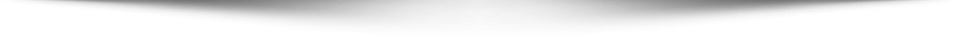Email is an important communication tool for personal as well as professional purposes, and it is quite vulnerable to spam and scams. Spam occupies your inbox with unnecessary messages, while scams put threats like phishing attacks, identity theft, malware, and much more.
Fortunately, there are many effective methods of avoiding this kind of occurrence. This blog by the provider of the best virus removal service in Masterton, Wellington talks about the basic steps in securing your email from spam and scams.
Best Practices to Avoid Email Spam And Scams
Here we have listed some of the best practices that you can follow while setting up and using your email account to keep it safe from unwanted threats.
1. Set Strong and Unique Passwords
Create a password for your email account that includes a combination of uppercase and lowercase letters, numbers, and special characters, and avoid using words or phrases that are easily predictable.
To increase security, use a password manager to generate and store your passwords in a secure location. Ensuring that you update your password on a regular basis, such as every few months, minimizes the likelihood of a breach, especially if you use the same password for many firms or websites that are compromised.
2. Enable Two-Factor Authentication
Two-factor authentication adds yet another layer of security by requiring an additional step for verification on the part of an individual to prove his identity; typically, this is done using a temporary code sent to the person’s phone or generated through the use of an authentication application.
Even if such a hacker finds out your password, one cannot log in without access to that additional code. Setting up two-factor authentication will prevent access by anyone else without knowing your password.
3. Avoid Clicking on Suspicious Links
These phishing emails usually come with links that pretend to be from your trusted sources, like your bank or a popular service you use. So they trick you into revealing sensitive information. Never click on any link within an email sent by an unknown sender, and be wary of any email that creates a sense of urgency and asks you to take action fast.
Even if the sender’s email address looks like that of someone you know, double-check it for minor misspellings.
4. Avoid Sharing Your Email Publicly
When you share your e-mail address on social networks, forums, and websites, spammers easily acquire it to use in mailing lists or phishing attempts. If you must post your contact information online, consider using a different email address or a contact form.
Another option is to use disposable or temporary e-mail addresses for signing up for websites or services. To avoid receiving spam, try not to list your primary email address on websites and profiles.
5. Be Cautious with Email Attachments
Attachments are one of the most common methods for introducing malware, ransomware, or spyware into your computer’s system. Open attachments only from people you know, and double-check the file type because some malicious files resemble PDFs or images.
If you get an unexpected attachment from a person you know, you should call that person to verify if they had sent that particular attachment. Chances are the sender has been hacked.
6. Use Anti-Spam Software
Anti-spam software works with your email service to prevent spam messages from reaching your inbox. Most antivirus software includes separate anti-spam programs that utilize algorithms to detect unwanted emails and search databases of known spam sources.
It is advised to update your anti-spam software regularly because spammers prefer to change their techniques to avoid detection algorithms. This also warns you of suspicious links within suspect emails or prohibits you from accessing them, making it a handy addition to your email security.
Final Notes
By now you have learnt the basic ways and precautions you can take to protect your email from spam and scams. If you are not so well versed with the computer or the internet, you can reach out to the expert providers of internet setup services in Masterton, Wellington and they can help you with the same.
Precautions against spam and scamming in emails are very important so that your identity will not be misused. These tips by the best service provider of computer and laptop repair in Masterton assure that chances of spam knocking on the doors of inboxes can be reduced, besides saving you from scammers. With vigilance and updated security practices, you are bound to be one step ahead of cyberattacks.
People Also Ask
However, if you still have a few questions, you can get them answered right away with the most frequently asked questions by our clients:
Q1: What should I do if I receive a suspicious email?
Don’t click on it, neither the link nor the attachment. Report this message as spam and then delete it from your inbox.
Q2: How can I stop receiving spam emails?
Use email filters, report spam, and avoid sharing your email publicly to minimize the amount of spam that will probably reach your inbox.
Q3: What is phishing, and how can I avoid it?
Phishing is a form of scam where attackers phish you and make you give out your personal information. Avoid it by not clicking any links in suspicious email accounts and by verifying the authenticity of the sender.
Q4: Is two-factor authentication necessary?
Yes, it adds an extra layer of security by requiring a code in addition to your password, making unauthorized access extremely difficult.
Q5: Can spam emails contain viruses?
Yes, spam emails may contain viruses or malware, especially in attachments. Only open attachments from trusted sources and use antivirus software.