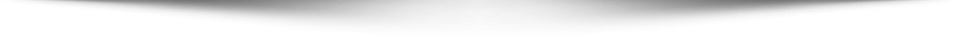Similar to how each loop, whorl, and arch in your fingerprint is completely unique, so too does the internet browser that you use to access websites have an identity of its own. These browser fingerprints can be traced globally, just as fingerprints from hands, even if a lot of cookies are deleted. Also read: guide to browser fingerprinting software
Browser Fingerprinting: What Is It?
Device fingerprinting is the silent evaluation of each web browser’s distinct configuration when it connects to a web domain. Naturally, the fingerprint under examination consists of more than just the web browser. Taken as a whole, these characteristics create a highly — if not entirely — unique identifier that can be used to confirm a return user and spot dubious setups linked to fraud.
The majority of browser fingerprints will prove to be distinct, and it is quite likely that two people sharing the same fingerprint are actually the same person using the same device. Because consumers are less likely to make fine-grained changes to their mobile browser settings, it is unlikely that numerous users connected via mobile will have the exact same browser fingerprint. As a result, in order to create a more trustworthy, comprehensive profile, device fingerprints should be combined with additional identifying information from the user.
Last but not least, it should be noted that browser fingerprinting is a controversial practice. For this reason, some privacy-advocacy organizations have created anti-tracking and anti-fingerprinting methods and resources, though browser fingerprinting tools
What Is the Process of Browser Fingerprinting?
A small piece of JavaScript code that collects the information that is a necessary component of the connection process is usually what makes browser fingerprinting possible.
Collectively, these informational pieces create a comprehensive user profile known as their browser fingerprint. By giving this fingerprint a hash, which effectively eliminates any personally identifiable information from the profile but leaves a unique identifier, it is rendered anonymous.
Any modifications that browser fingerprinting software finds frequently require a manual assessment to ensure that they are not the result of account takeover (ATO) and are simply the result of the same person connecting from a different device.
Various uses for using fingerprints in the battle against fraud.
1. Browser Hash:
By examining every browser fingerprint data point, including the user agent, operating system, windows, screen, font settings, and more, browser hashing creates an ID.
2. Cookies hash:
After every browser session, a new ID is generated.
3. Device hash:
Hardware information such as the kind of device, HTML5 canvas, whether or not touch functionality is supported, and more are used to produce the ID.
Cross-Browser Fingerprinting: What Is It?
Researchers have been able to identify individuals based solely on their hardware thanks to a technique known as cross-browser fingerprinting, even though typical browser fingerprinting depends on the browser that the user uses.
This revelation may have far-reaching effects on fraud prevention firms as well as privacy-conscious individuals.
Advantages of Browser Fingerprinting for Companies in Reducing Fraud:
- User Identification: Each user’s hardware and software configuration is probably going to be different. This implies that you may effectively create a user ID out of that settings.
- Providing Tailored Content: Having a de facto user ID allows you to provide your users with specific content, which is one of the main advantages.
- Last but not least, one important application of this fingerprinting is to help identify questionable user setups.