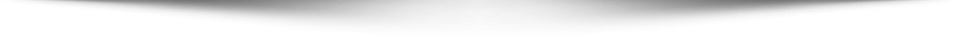Communication online requires privacy and security more than ever before in today’s digital world. Chatting and exchanging information privately is made possible with encrypted messaging. Privnote is a free tool that lets users send encrypted notes that self-destruct after reading.
Some key features of Privnote include:
- No accounts or logins required – fully anonymous
- Notes self-destruct after being read once
- Military-grade AES-256 encryption secures messages in transit and at rest
- Messages not stored on Privnote’s servers after being read
- Senders notified if recipient screenshots the note
- Option to add password protection or disable forwarding/printing
- Completely free and open source
To compose a new Privnote message, you go to privnote.com and type or paste your message in the ‘New Note’ box. You also set an expiration time from 1 hour up to 1 week, enable password protection, disable printing/forwarding, and choose if you want to be notified if the recipient takes a screenshot. When you hit ‘Create Note’, Privnote generates a unique, random URL for your message. Copy this one-time URL and send it to your recipient via any channel – email, messaging app, social media, etc.
When the recipient clicks the URL, the Privnote opens in their default web browser with your message. The page displays a timer counting down to the note’s expiration. Once the recipient closes the page, the message has been permanently deleted. All Privnotes are end-to-end encrypted with a new symmetric AES-256 key generated for each one. The encryption keys disappear after the note expires. It prevents anyone, including Privnote itself, from being able to access expired messages.
- Nothing stored long-term – Privnotes are automatically erased from Privnote’s servers once a recipient views them. It leaves no data trail.
- No accounts needed – You don’t need to create a user account or share any personal information to use Privnote. It’s completely anonymous.
- Self-destructing – Notes disappear forever after being read once, which limits the risk of copies being spread.
- Open source code – Privnote’s code is open source, so anyone can inspect and audit it. It increases transparency and trust.
- Alerts for screenshots – If the recipient takes a screenshot of your Privnote, you’ll get notified (if you enabled this feature).
- Additional security options – You set passwords, disable printing/forwarding, and expiration times for an extra level of control over your private messages.
- Easily accessible online – Privnote works on any device with a web browser, so it’s convenient and accessible. There are also browser extensions available. Here’s more info: privatemessage.net
Privnote protects sensitive data online by focusing on encryption, privacy, and security as well as ease of use. The automatic, timed destruction of notes also sets it apart from other private messaging apps.
- Send confidential business information like legal documents, financial data, trade secrets, etc. to colleagues. The notes will self-destruct after being read once.
- Share private medical or health information with healthcare providers. The data remains protected.
- Send romantic notes or private messages to a partner or crush. The notes disappear after being viewed.
- Share passwords, logins, or sensitive codes that you don’t want to be stored digitally long-term.
- Send anonymous feedback, questions, or secrets to friends or co-workers if you don’t want to be identified.
Privnote is a great solution whenever you need to share confidential data but don’t want it stored anywhere it could be hacked or leaked. The self-destructing notes provide an added layer of protection.