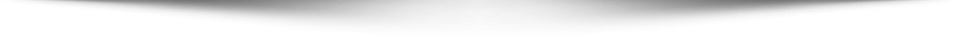MySQL is a popular open-source DBMS, however some companies and organizations may need more scalability and performance capabilities of the database for large-scale enterprise applications. Oracle offers a wide range of advanced features and functionalities that are not available in MySQL. These include advanced security features, data compression, advanced analytics and data mining, high availability options like Oracle Real Application Clusters (RAC), and comprehensive backup and recovery solutions. If your application requires these advanced features, migrating to Oracle can provide enhanced capabilities.
Migrating from MySQL to Oracle can present several challenges due to the differences between the two database management systems. Some of the common challenges include:
- Data Type Mapping: MySQL and Oracle have different data types and handling data type conversions can be challenging. For example, Oracle does not have BIT, BIGINT, MEDIUMINT, SMALLINT, TINYINT, TIME and some other MySQL types. It is important to ensure that the data types in MySQL are properly mapped to the equivalent data types in Oracle to avoid data loss or inconsistencies.
- SQL Syntax: MySQL and Oracle have variations in their SQL syntax, functions, and stored procedures. Translating MySQL-specific queries and code to Oracle syntax can be a complex task, requiring thorough understanding and manual adjustments in the SQL code.
- Stored Procedures and Functions: MySQL and Oracle have differences in their stored procedure and function languages. Migrating complex logic implemented in MySQL stored procedures to Oracle may require rewriting and restructuring the code to align with Oracle’s PL/SQL language.
- Indexing and Optimization: MySQL and Oracle have different indexing mechanisms and query optimization strategies. It is crucial to review and optimize the database schema, indexes, and queries during the migration process to ensure optimal performance in Oracle.
- Transaction Management: MySQL and Oracle have variations in transaction management, isolation levels, and locking mechanisms. Migrating transactional data and ensuring consistency and integrity in Oracle may require careful analysis and adjustments to the transaction management approach.
- Application Compatibility: Applications relying on MySQL-specific features or custom functions may not seamlessly work with Oracle. It is essential to identify and address any application dependencies and make necessary modifications to ensure compatibility with Oracle.
- User Management and Security: MySQL and Oracle have different user management systems and security models. Migrating users, roles, and access privileges from MySQL to Oracle requires careful planning and mapping to ensure the desired security configuration is maintained.
Successful migration from MySQL to Oracle requires a deep understanding of both database systems, careful planning, thorough testing, and potential code modifications. It is advisable to involve experienced database administrators and developers with expertise in both MySQL and Oracle to overcome these challenges effectively. Another reasonable option to simplify the database migration is to use special software such as MySQL to Oracle converter.
This tool has been developed by Intelligent Converters, software vendor focused on database migration and synchronization field for years. Key benefits of MySQL to Oracle converter:
- Converts schemas, data, indexes, constraints, foreign keys and views
- Works with all popular on-premises and cloud variations of Oracle and MySQL (including MariaDB and Perconaforks)
- Allows filtering and pre-processing MySQL data to migrate via SELECT-queries
- Provides options to merge and synchronize existing Oracle tables with MySQL data
- Supports command line for scripting and scheduling purposes
- Can stores conversion settings into profile to simplify next runs
Table Structure Customization
MySQL to Oracle converter allows to customize table structure by double-clicking on the corresponding table name in “Selected tables” list of “Step 4 of 6” wizard page. After this action the following dialog box will appear:
In the list view on the left, select the desired item for which you want to customize the type mapping.In the “Field info” group of controls, provide a new field name, type and other attributes. List view on the left displays the column attributes of the original type mapping. When you highlight a specific item in the list view, MySQL to Oracle converter displays new types and attributes in the “Field info” controls for that item.
Quick Launch
After saving conversion settings into profile you can run MySQL to Oracle converterliterally with the single click. To run the program in Quick Launch mode, follow these steps:
- Open Windows Explorer
- Locate the profile description (.s2o) file that contains the saved conversion settings.
- Double-click on the profile description file using the left mouse button.
- This action will launch the MySQLtoOracle converter and automatically load the necessary settings from the specified profile.
You will be directly taken to the screen displaying the progress of the conversion process, without the need to enter all the conversion settings again.